The idea of giving up physical control of your employees through remote working can be challenging for many business owners, especially if they were brought up with the 9-to-5 mentality. However, rising costs of office space, equipment, utilities, and transportation makes the idea of remote working a very attractive option for many small and medium business owners as well as their employees.
The advantages are quite obvious. Aside from the cost savings, employers can now look further afield for their talent. They are no longer restricted to geographical location to find the perfect candidate for a position.
Advanced communication technology makes physical distance a moot point. A prospective employee may be in another state or even country, and communications would be just as easy as talking across a desk. Many employers already regularly outsource certain tasks to third-party suppliers for some time.
Employees are also not new to the idea of remote working. Many companies already allow, or even require some employees to work some of the time outside the office. This is especially true for field jobs and computer-dependent tasks. Some of the best talents in different fields have already eschewed the commute for freelance work, working from their home on project-based work and doing very well. Offer them a big enough paycheck and most would be willing to give up the wild and wonderful world of freelancing for a regular income.
However, there is no denying that a remote worker arrangement is very different from an in-house office set up. The lack of face-to-face interaction can affect many aspects of hiring people, running a business and managing projects to such an extent that the traditional will no longer apply.
This is not necessarily a bad thing if you acknowledge the need to rethink the way you manage your business in the first place. You can effortlessly become an organized remote worker if you follow these tips, and reap the many benefits of remote working.
Evaluate the jobs
Before you plunge into the world of remote working, you first have to determine what jobs will qualify for it. Not all tasks can be done remotely, after all. Not everyone can become a digital nomad too. If you run a bakery, for instance, obviously your bakers have to be onsite. Make a list of all the work you need done for your business and identify which ones you can safely delegate to a remote worker. You may be surprised at how long your list may become. Some of the work you can assign to remote workers include:
- Accounting
- Customer service
- Marketing and promotions
- Website development and maintenance
- Graphic editing
- Data entry
- Content writing
- Product design
- Supply management
- Payroll
- Software development
- ….and so on
Many of these tasks, especially content writing can be outsourced to Essay Scholar Advisor, so you can simply send out projects to a company or freelancer as you need them. The point is to know how many people you need to work for you remotely, and create job descriptions for each one. As you go along listing your requirements for each position, you will begin to understand how you can manage them remotely.

Get organized
Now that you have your list of desired employees, it is time to choose how to find and hire them. Most remote workers use online job boards such as We Work Remotely to post vacancies for people that are already onboard with the concept of remote work.
You can do the same thing, but be aware that in most instances, you have to pay a fee to post a job. Do your research before contracting with job boards. Check out forums on the job boards you are considering to get advice and tips from remote work employers.
You also need to find a collaboration tool that will serve as a base for your communications with remote employees. You can consider popular platforms such as Trello or Basecamp to organize, delegate, and monitor tasks and projects.
Trello
This tool is quite popular among remote workers because it is so easy and fun to use. Primarily a to-do list tool in visual form, it can help greatly in making a project go smoothly. You can use Trello’s card and board interface as a bulletin board to make it easy to be updated on anything that’s going on in the organization. It is ideal for small organizations and team projects with no more than 5 members. Larger groups may have a hard time using it, though. You may want to consider setting up Trello as a means of brainstorming for each team rather than project management.
Basecamp
Basecamp is a more powerful project management tool than Trello and easy to set up. Simply create a project and post to-dos which you can then assign to members and set deadlines. You can also create to-do items for different people. It has a calendar feature where you can assign milestones as well. However, communications can be a bit labored with this tool, and once you complete a to-do, it can be hard to dig it back up.
However, there are quite a few collaboration tools out there; don’t be in a hurry to sign up with whatever service everyone is using. Take your time testing out several using the free trial versions, and choose the one you feel most comfortable using. Generally, you want a collaboration tool that updates in real time and will allow you to:
- Set objectives
- Post projects
- Create groups
- Assign a hierarchy of responsibilities
- Follow up on tasks posted
- Monitor progress on tasks
- Establish deadlines
- Securely store and manage files and documents
Consider your collaboration tool as your office manager who handles all your issues and concerns, and relays them to the concerned staff members. This one tool will help you keep on top of everything happening with your remote staff from anywhere at any time.
Some remote work employers allow remote workers to set their own time, especially when there is a time zone difference, but require them to use time monitoring software. This will allow you to keep track of the work hours of your employers for payroll purposes.
Most time monitoring software also has a screen monitoring feature, and this ensures the worker is actually working and not spending the time updating their social network profiles or other non-work related activities. This is definitely an option you want to consider for your own organization. Here are a couple of time tracking software with similar features you may want to explore:
Hubstaff – tracks time, activity levels, apps, URLs, mouse movements, and takes random screenshots. Field workers can also continue tracking their time on-the-go with the mobile app. This tool allows you to set shift scheduling and also integrates with third-party online payment services such as PayPal to automate your payroll
Worksnaps – tracks time, activity levels, apps, URLs, mouse movements, and takes random screenshots. It has powerful reporting features for each user. It has integration with many apps, including Basecamp and Asana.
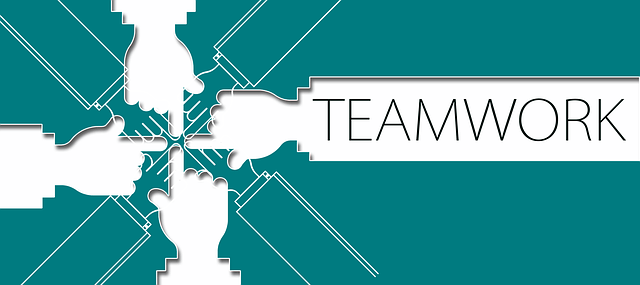
Establish a workflow
Now that you have selected all your tools for managing your workforce, you need to establish a workflow that will work for you, given you have no face-to-face interaction with your staff.
The value of establishing a workflow is to free you up for core tasks and to avoid the traps of micro management. When your employees are not around, there is a tendency for remote work employers to spend too much time sweating the small stuff.
People will not always conform to your ideas of how work should be accomplished, and this is especially true if you employ people from other countries. There may be cultural differences that do not impact on the quality of the work, although it may affect how it is done.
Instead of focusing on how the work is being done, focus on the work itself. Set clear objectives, a time period in which each one has to be accomplished, and a specific person responsible for meeting each objective and deadline.
One of the most effective ways to do this is to set a general goal for your remote workers as a team over a long period such as six months, and then to break them down into specific goals with shorter work cycles such as two weeks.
Each of these work cycles will depend on many factors, including how a team works together, and how much time they believe a task can be accomplished. At the end of each work cycle, you need to consult with your team about any problems they encountered in accomplishing their goals, and what needs to be done next.
The important thing to remember that while your team is in a work cycle, you do not and should not have to look into everything in detail as long as the specific task is accomplished within the period given. That is, unless there is a development that requires a shift in the general or specific objectives. The point is, this allows you to let your team control the work on the micro level while still being control of the big picture.
In remote work parlance, this method of organizing a workflow is based on a product development framework called scrum. While this is primarily designed for software development, it does work very well from a remote work perspective. Breaking down the work into small chunks keeps the team productive yet responsive to sudden changes in the workflow even without face-to-face interaction which makes onsite employees so much easier to manage.
The core practices in scrum for general remote work use are as follows:
- Short work cycles limited to specific goals
- Project members work as a team
- The team takes responsibility and make decisions for accomplishing specific goals within the work cycle
- The team communicates daily at the same time to report on progress, discuss any problems or issues each member may have encountered, and their goals for the day
- The team performs a post mortem of their performance at the end of each cycle, and discusses how to overcome any issues they encountered for future work cycles
- The team establishes the specific goals for the next work cycle
Of course, the scrum method may not be applicable for your own organization. You may have your own ideas of how the workflow should go. If that is the case, then by all means use them. The important thing is to establish a clear workflow right from the start so that your remote employees will know the score.
Establish a hierarchy
As the employer, your decisions are final. However, just like in any business organization, you need to establish a hierarchy so that your employees know where to go when they need to consult someone about the work or to resolve issues. You don’t want your employees to go to you for every little thing.
All payroll concerns, for example, will go to your payroll manager or accountant, and all vacation or sick leave applications go to your virtual assistant. When the issue is work-related, you should have a project manager assigned to handle them. In all likelihood, you will not have the requisite knowledge to handle these issues anyway, so you will have to consult the responsible person in turn.
It is much better if your employees know from the start where to go for any issue and not go directly to you. You can create a hierarchy flow chart for your workers that explains who is responsible for what in the administration.
Include contact information such as an email address to make it easy for them to get in touch. You may still be consulted when there is any ambiguity involved, but in most cases you do not have to be involved in many of these issues at all.

Assess your employees
You may have hired your people with a set idea of their roles in your company. However, things don’t always go as planned no matter how carefully you screened your applicants.
Some people perform beyond expectations, while others simply don’t live up to them at all. It can be hard to make a call based solely on an employee’s resume and a few interviews. They may seem competent, but the proof of the pudding is in the eating.
You have to be especially vigilant when it comes to assessing employees you tap for project management. Project managers take on a lot of functions, and you need someone that can plan, organize, and manage the other members of the team as well as report to you in an effective way.
If you feel that your project manager is not up to the challenge, you have to delegate that responsibility to someone else. You have to be careful about how you do this, however, since it may have a demoralizing effect on your employees.
To be on the safe side, take on the role of project manager initially, and assess your workers based on how to respond to various challenges and situations. After a few months, you should be able to accurately sum up their strengths and weaknesses. You can then proceed to selecting one or two to be your project managers. Another approach is to find someone with proven project management experience. You may have to pay more for these experienced employees, but it will be worth it.
It shouldn’t stop at assessing potential project managers, however. You also need to assess each worker, no matter their role. Put your collaboration and time tracking software to good use by generating reports for each worker, and base your assessment on those together with your personal insights on the person. You can do this by reading on to the next section.

Designate communication tools
Just because you have remote workers and have project managers doesn’t mean you have to cut yourself completely off from them. People are social creatures and need to feel connected. This is why social networks are such a strong driving force, and you need to consider that when you set up your remote work organization.
Make a point of establishing channels of communication with them so that you can develop a human connection with them. Do not restrict these exchanges to strictly business ones. A friendly greeting or a shared funny cat video now and again can help boost employee morale.
You can also avoid miscommunications when you have an open channel available to everyone. This can also be useful in cases when you have to reach someone during off hours to answer an urgent question or resolve an issue.
There are several excellent tools to keep you accessible to your employees and to each other, and most of them are free to use. The most widely used of these are Skype and Google Meet, but you might also want to consider Yahoo Messenger or Hipchat. These all have mobile app versions so your workers can download them to their phones and stay connected wherever they are. Creating a friendly atmosphere in your virtual office can foster a feeling of community and belonging, and make them more productive.
You can also set up a virtual office environment with your remote workers using a free app like Nowbridge which snaps a photo every few seconds that other members can see. PukkaTeam is a similar app, but it is integrated with Skype so when you click on a photo, you can video chat that person, just like walking over to a co-worker and chatting. It simulates the sensation of working together in an office. While it doesn’t really contribute anything to the work, it does make remote working less lonely for those that need it.
Set up a reward system
An important aspect of any business organization that is probably more important in remote work is a system of rewards.
A worker likes to feel appreciated, and can be motivated to work harder when they feel that they are a valued member of the organization. A remote worker is no exception, and you want to make sure they can feel your appreciation even if they live in another country. It is a good way to avoid the Impostor Syndrome, a common problem among high-achieving remote workers that feel they are not being productive because they do not get the validation inherent in a traditional workplace.
A reward system can be based on regular feedback on specific tasks using a numerical or star rating and comments. You can use your collaboration software to gather information for this. When a remote worker or team does an exceptional job, you should immediately acknowledge it in writing by sending a group email, and specifying the accomplishments of each team member that led to success. In many cases, a congratulatory note is enough to make them eager to earn another one.
Of course, concrete rewards are always welcome. Rewards can also take the form of performance bonuses, pay raises, or additional vacation days. You can also offer them a gift of their choice, such as a weekend staycation at a local hotel, vouchers for a local buffet, or a gift card to their favorite online store. Anything that says “good job!” is acceptable, and raises the morale and motivation of the entire workforce.
However, make sure that your reward system is credible. You can’t just throw them out willy-nilly, or its effects will be diminished. Acknowledge all accomplishments, but put the bar high enough to be aspirational.
It may seem a lot of trouble to take, but it isn’t really any more trouble than setting up a regular office. It is just a different process. Many benefits accrue to taking the plunge and taking on the challenge of a virtual workplace, after all. However, it is very different from the traditional work environment, and you need to accept that. Setting yourself up as a remote worker employer can be effortless if you have the right mindset for it.
You have to be more flexible and open to different work styles, especially if you hire people from cultures and backgrounds that are very different from your own. You may even learn a thing or two by working with them!
You also need to cultivate an environment of acceptance and trust. You have to relinquish a certain amount of control when you become a remote worker, but that is not necessarily a bad thing. If you take the trouble to set up your business properly and choose to organize remote workers carefully, you should have nothing to fear.

Stacey Marone is a writer and a journalist focused on convincing people they can achieve almost everything they aim for. Personal motivation is an incredible driving force that not all of us understand. Her goal is to help people recognize their own potential. You can follow her on twitter.


