We’ve been focused heavily on adding new Integrations to Time Doctor, and today we have 10 new ones to announce.
You can find them all on your Company Integration Settings page. You’ll be able to turn them on or off on that page, along with all the other available integrations.
New Integrations
Most of the new integrations below let you use Time Doctor to track how much time you and your team spend on tasks from other software that you use. For example, here’s what data from the Redmine integration looks like:
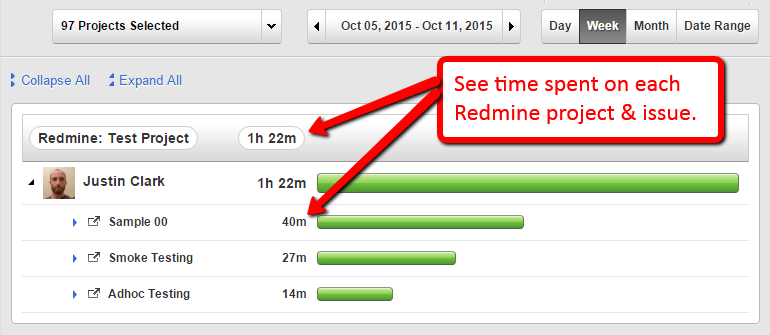
We also have other new integrations that work differently (Payoneer, Quickbooks, Slack). Descriptions are below.
None of the new integrations will take more than a few minutes to set up. As an admin you can activate any of these integrations for your company on your Company Integration Settings page, except for Payoneer which you can activate on your Payroll Settings page.
Here’s the list of new integrations:
GitHub: Track how much time is spent on GitHub repos & issues. You’re able to control which repos are available for your users to track time to.
Liquid Planner: Track how much time your team spends on projects & tasks from Liquid Planner.
Mavenlink: Track how much time is spent on Mavenlink tasks & projects.
Payoneer: Export payroll information from Time Doctor and upload it to Payoneer to send mass payments quickly & easily. We’ve written an explanation of how to set up the Payoneer integration. Note that you need to have at least 10 employees on payroll to use Payoneer.
Pivotal Tracker: Track how much time is spent on Pivotal Tracker projects & stories.
Quickbooks: Export time worked data from Time Doctor in a format that can be easily imported into Quickbooks.
Redmine: Track how much time is spent on Redmine projects & issues. Time tracking data will also be sent from Time Doctor back to Redmine to appear in their interface. The Redmine integration is quick but not as intuitive to set up, so here’s an article about how to set it up.
Salesforce: Track how much time is spent on Salesforce tasks.
Slack: This integration will create a “Time Doctor” channel in Slack. Updates from Time Doctor will be posted to that channel (i.e. when someone starts or completes a task).
Zendesk: Track how much time is spent working on each support ticket.
Usability Improvements
We’ve also made a few usability improvements recently:
- User’s name is displayed when viewing full-size screenshots.
- Date selection type is now remembered on each report: This means that if you had been looking at the “week” view for a certain report, then the next time you visit that report it will default to “week” view again instead of “day”.
- Screenshot page settings are remembered: This includes not only the date selection, but also your selection for user, project, and the rest of the settings at the top of the report.
- More efficient setup tutorial in Time Doctor Lite: This makes it easier for your new employees to get set up.
- Billing page: Many improvements including the ability to store multiple payment methods at the same time.
That’s all for now. More updates coming soon…

