We’ve had a number of clients who are looking for a white label version of Upwork’s (formerly oDesk) Work Diary software.
For example, we recently had someone approach us who is building an outsourcing platform in Latin America and they were looking for some technology for recording screenshots of the computer screen for the workers on their platform.
Time Doctor client feature enables a white label login for your clients
The client feature on Time Doctor enables you to provide a white label login for your clients. This is how it works:
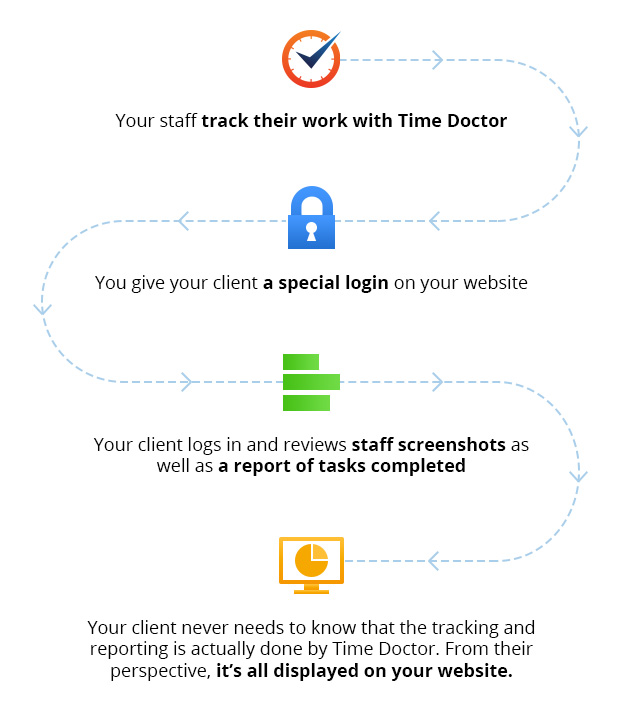
If your staff work for more than one client then the client only needs to see screenshots of work done for them.
How this can help to improve your business
- Stop you from losing clients due to using platforms like Upwork.
- Give your clients the confidence that their staff are working effectively.
- Provide everything in-house on your domain so that your clients feel they’re getting more value from your service.
- Helps you to track your own staff more effectively than you can elsewhere and make sure they are working effectively.
Of course this is not a full white label of Upwork and if that’s what you are after, it’s a much more difficult task. But this could be a first step for your business if you’re looking to start a platform similar to Upwork or Freelancer.com.
To get started you can try the software for free and see how it can benefit your business at www.timedoctor.com

Rob Rawson is a co-founder of Time Doctor which is software to improve work productivity and help keep track of what your team is working on, even when working remotely.

